UPDATE: The scope is 100% repair, unfortunately I didn’t update this blog while I was repairing the scope. So I’m going to look back at photos and videos I took and try to sum up my thoughts on what I did. So this is a retrospective look at my repair job. Here we go…
While fiddling with channel 1, I noticed that when I wiggle the BNC jack hard enough that I can make the scope display appear correctly. On this video, the horizontal cursor markers mark what should be the proper height of the waveform. But as you can see, if I wiggle the BNC jack, the amplitude of the signal changes.
So this is the cause of my Channel 1 inaccuracies! In a way I’m glad because it’s not a defective preamplifier or A/D chip or something complicated like that. That would take a lot of debugging and probing. Now I know the problem is BNC related.
So my next question is… maybe the BNC jack isn’t making good connection? or maybe I need to replace the BNC jack?
I see that the BNC jack for Channel 1 and 2 are unlike the BNC jacks for Channel 3 and 4. On channel 3 and 4, the BNC jacks are screwed to the case and are wired to the motherboard. For Channels 1 and 2, the BNC jacks are part of a module in a silver looking box. Later on, I learned these are called attenuators. And this is basically a discrete/SMD hybrid part made by Tektronix. Inside each attenuator are 4 relays that control the signal path (and therefore attenuation).
On this next video, I’ve determine the problem is inside Channel 1 attenuator. How? By tapping on the attenuator with the palm of my hand, I can change the signal I’m seeing on the scope. There’s definitely something wonky going on with Channel 1 attenuator.
So it seems, to fix my scope, I need to replace Channel 1 attenuator. So off to eBay we go…
The Tektronix part# for Channel 1 and Channel 2 attenuators are different. So when buying on eBay, make sure you’re searching for the correct part# for your scope, or look at the pictures closely and see which side the connecting wires are coming out from (left side or right side).
In a way, I’m pleased that I’ve found the problem. But a little worried also. To fix this problem, I have to remove the main motherboard of the oscilloscope. And that is NOT a light proposition! Lots of wires to desolder, lots of screws, and just lots of things that could go wrong every step of the way if I’m not careful.